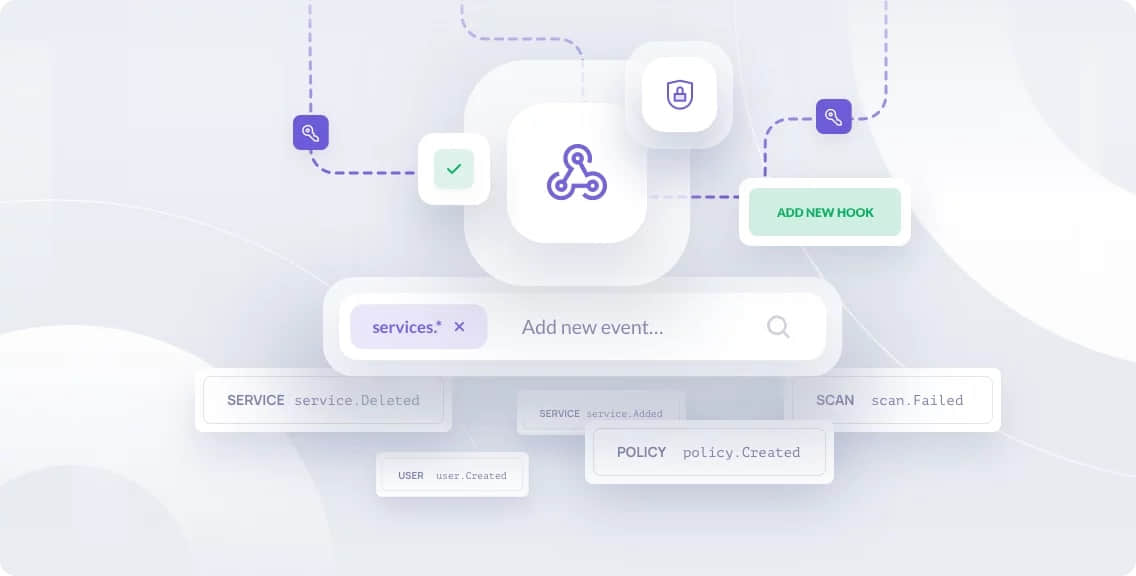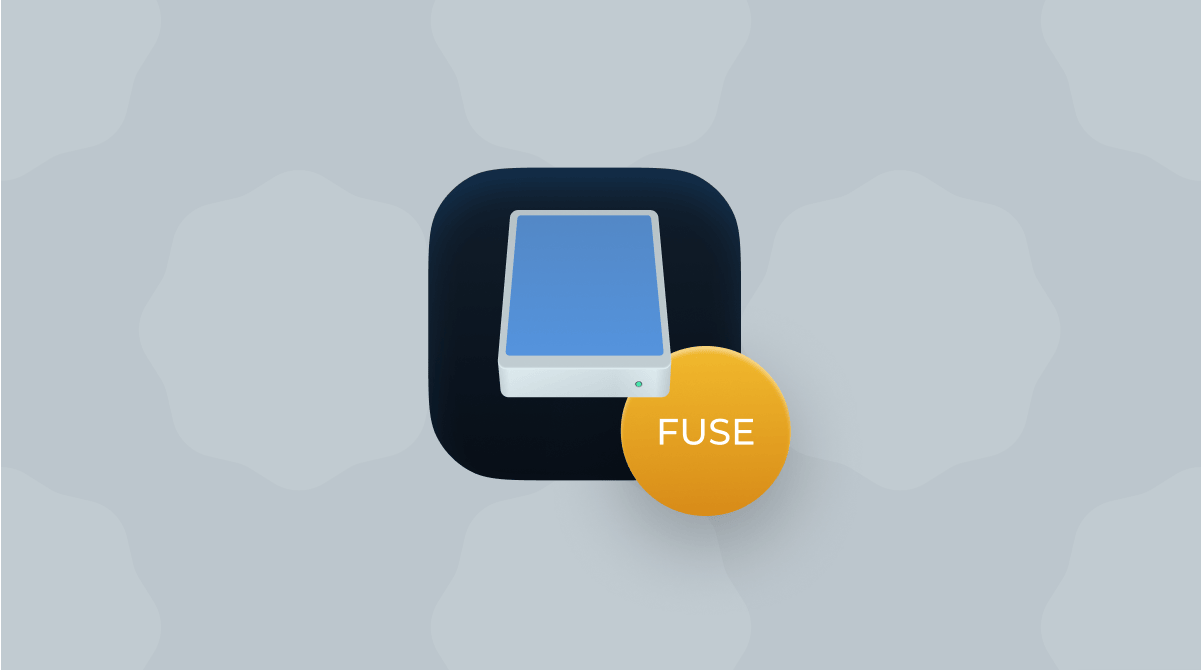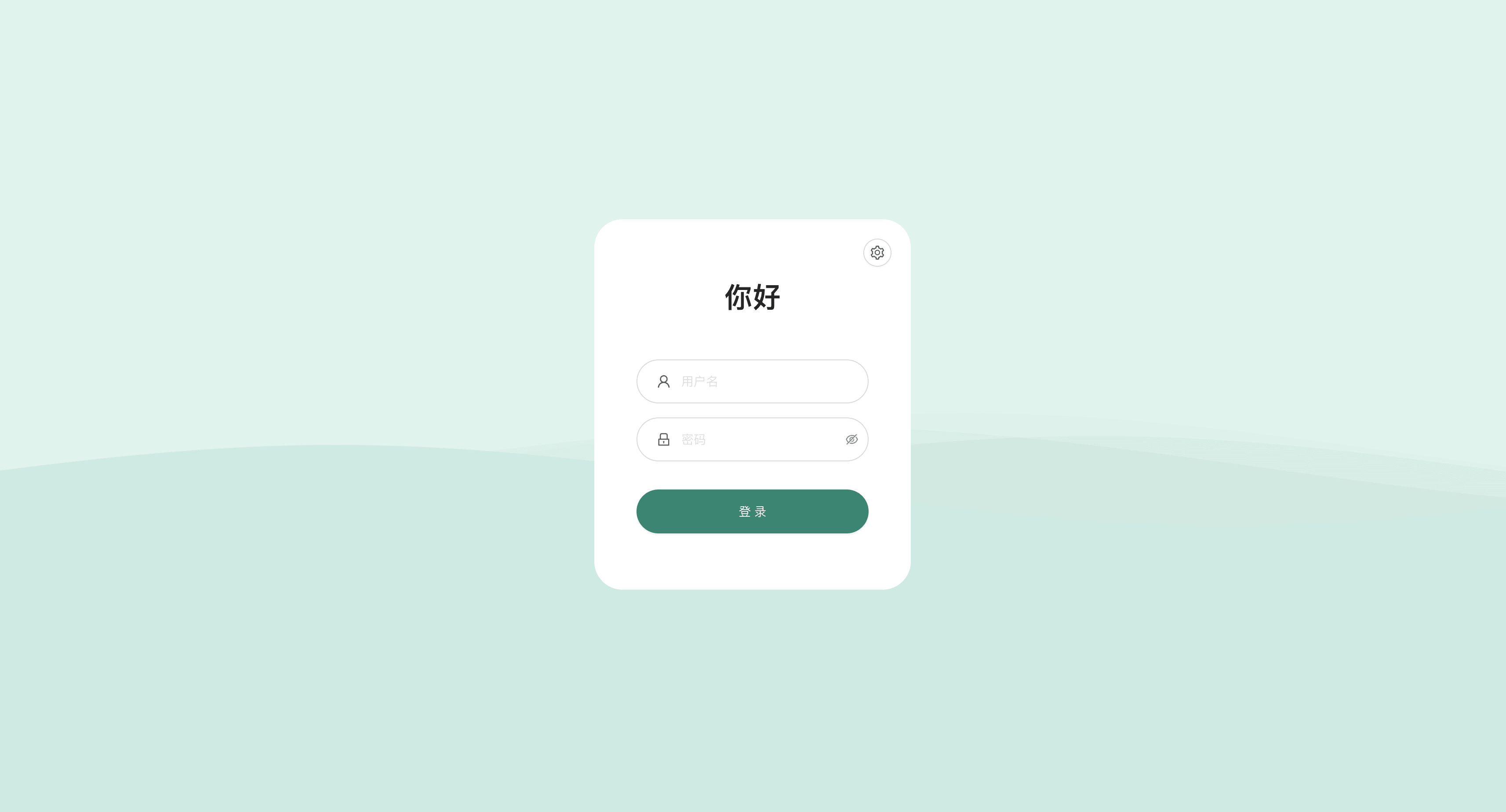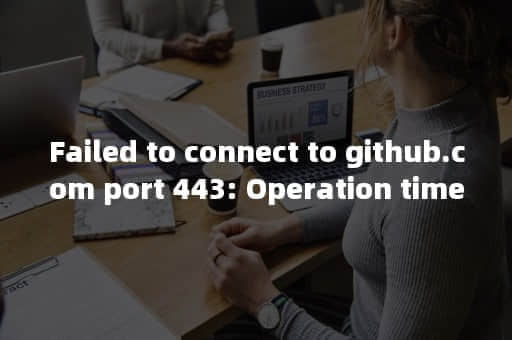
Github Failed to connect to github.com port 443 解决办法
方法一:重启代理
关闭代理1
2git config --global --unset http.proxy
git config --global --unset https.proxy
添加全局代理1
2git config --global http.proxy
git config --global https.proxy
方法二:修改host
在终端或CMD中找到GIthub.com的ip地址,1
2
3
4
5nanbowan@NanbowandeMacBook-Pro Desktop % ping github.com
PING github.com (140.82.113.3): 56 data bytes
64 bytes from 140.82.113.3: icmp_seq=0 ttl=49 time=226.679 ms
64 bytes from 140.82.113.3: icmp_seq=1 ttl=49 time=222.074 ms
64 bytes from 140.82.113.3: icmp_seq=2 ttl=49 time=218.888 ms
将获取到的ip地址和域名填写到host里1
140.82.113.3 github.com
- 感谢你赐予我前进的力量
赞赏者名单
因为你们的支持让我意识到写文章的价值🙏
本文是原创文章,采用 CC BY-NC-SA 4.0 协议,完整转载请注明来自 Nanbowan!
评论
匿名评论
隐私政策
✅ 你无需删除空行,直接评论以获取最佳展示效果