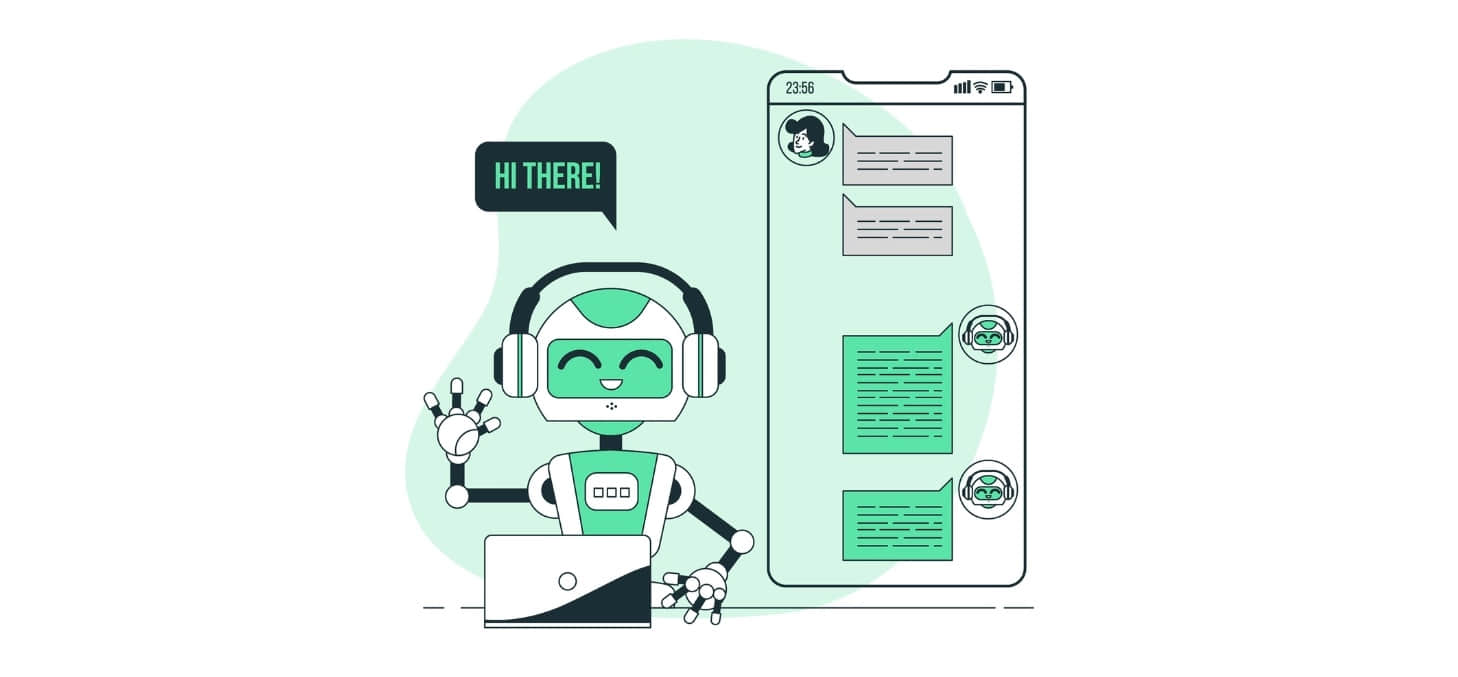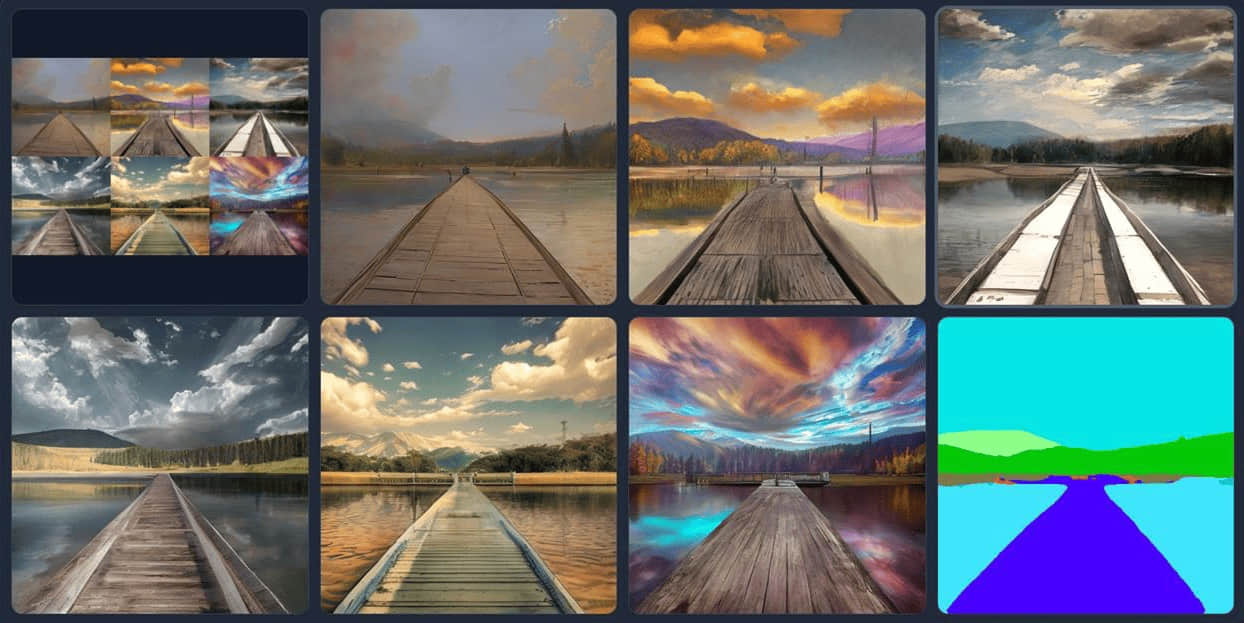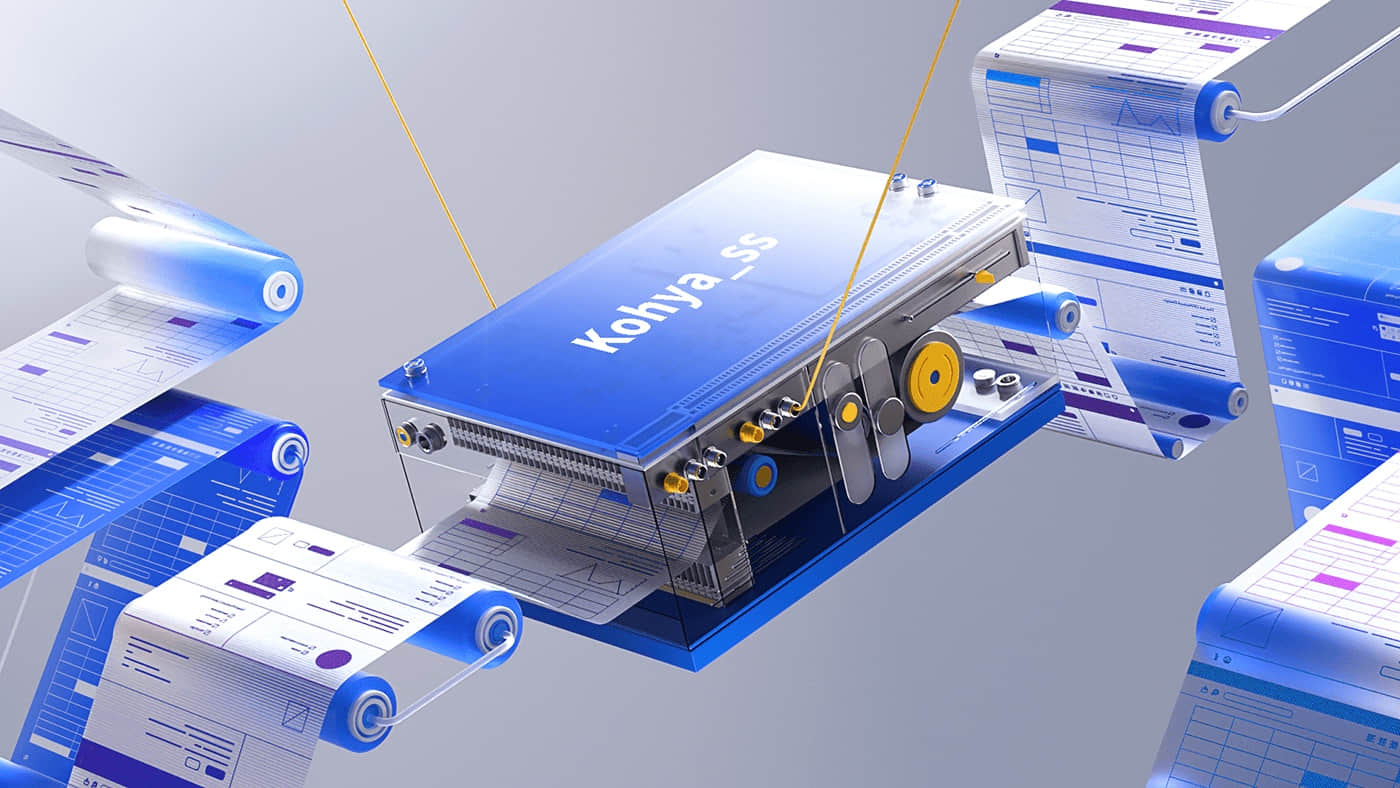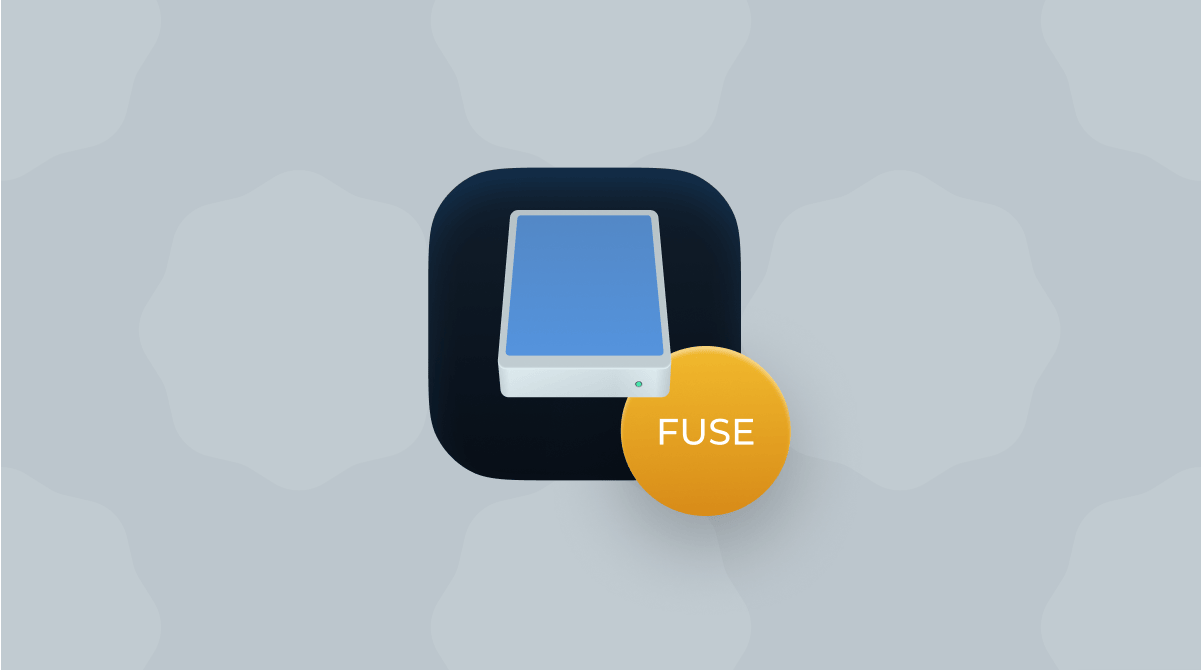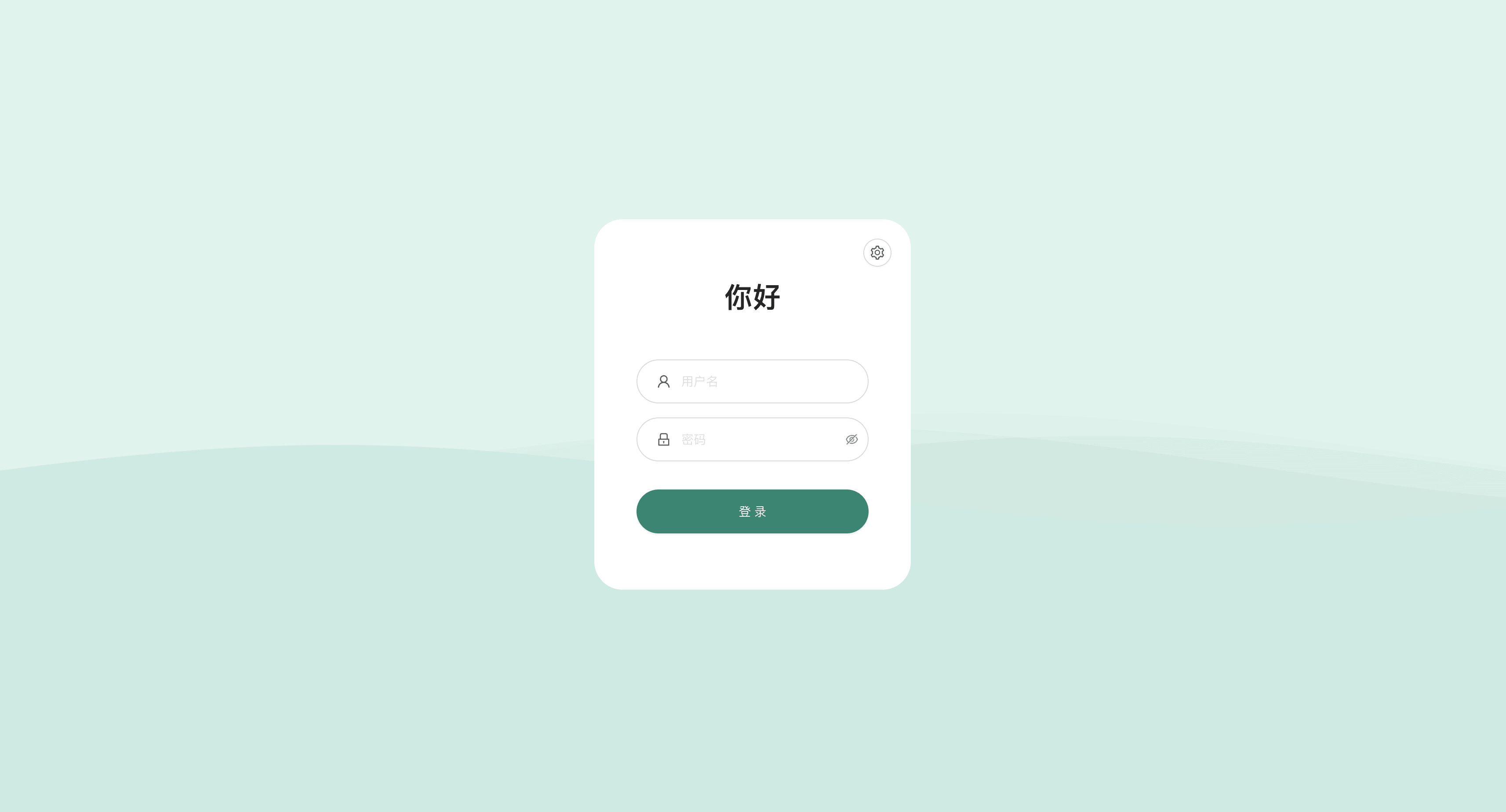在Photoshop内使用Stable Diffusion生成创意图片
如果说Adobe Photoshop(Beta),中的「创意填充(Generative Fill)」功能已经到了第五层。那有了Auto-Photoshop-StableDiffusion-Plugin 插件的Photoshop就是在大气层。
前提
要使用Auto-Photoshop-StableDiffusion-Plugin功能,首先要本地部署了Stable Diffusion。如果没有部署的可以看下面这篇文章
安装及使用方法
PS安装Auto-Photoshop-StableDiffusion-Plugin
1、下载Auto-Photoshop-StableDiffusion-Plugin插件
2、将下载的文件解压后放到PS插件路径中,如:/Applications/Adobe Photoshop (Beta)/Plug-ins 中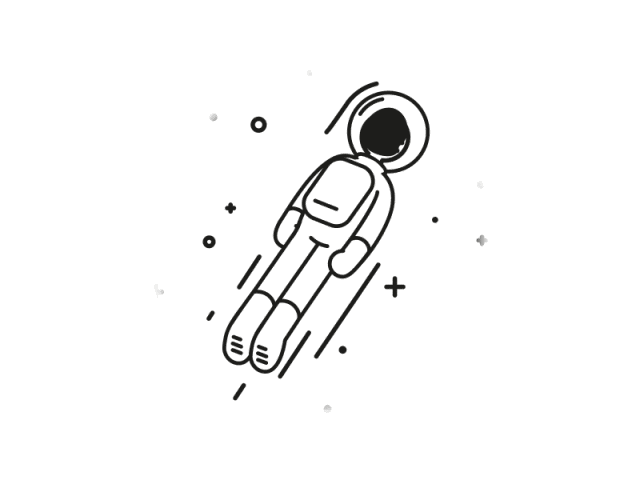
每次启动的步骤
1、首先运行Stable Diffusion webui,将执行命令后添加—api如1
./webui.sh --api
2、再打开Photoshop,就可以在增效工具中找到Auto-Photoshop-StableDiffusion,如下图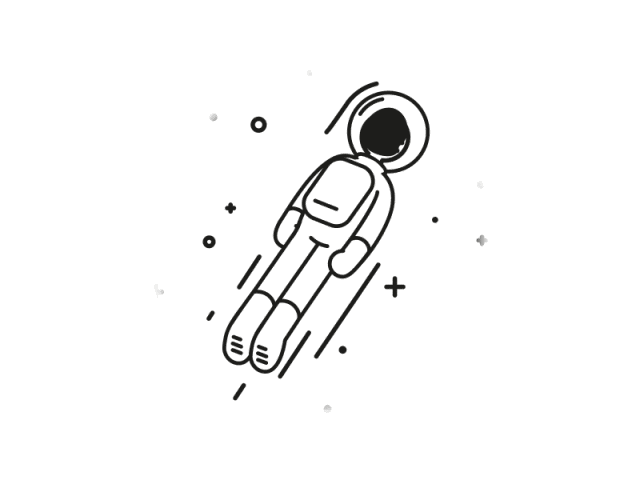
记得使用这个插件功能时每次都要先运行Stable Diffusion webui,否则无法获取到模型也无法使用。
操作演示
- 感谢你赐予我前进的力量
赞赏者名单
因为你们的支持让我意识到写文章的价值🙏
本文是原创文章,采用 CC BY-NC-SA 4.0 协议,完整转载请注明来自 Nanbowan!
评论
匿名评论
隐私政策
✅ 你无需删除空行,直接评论以获取最佳展示效果