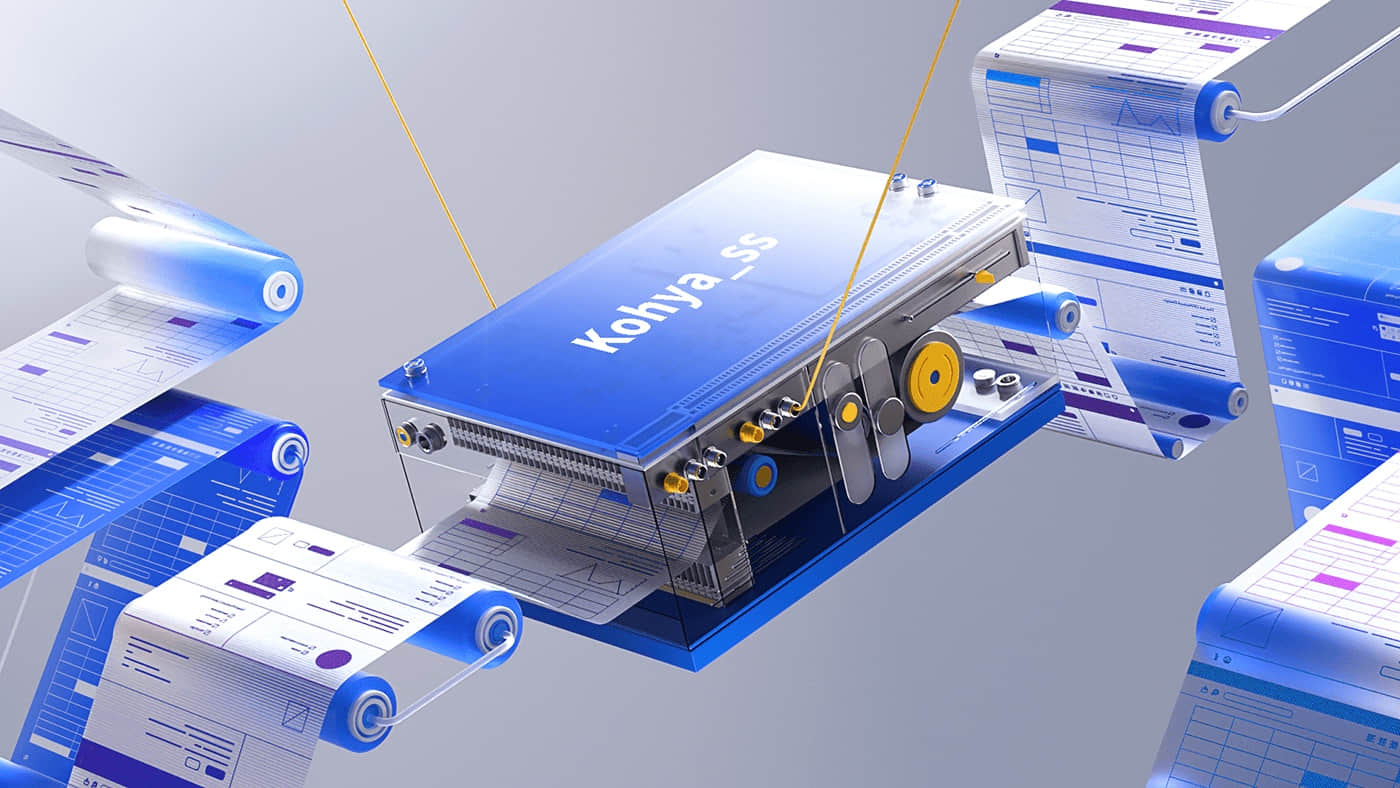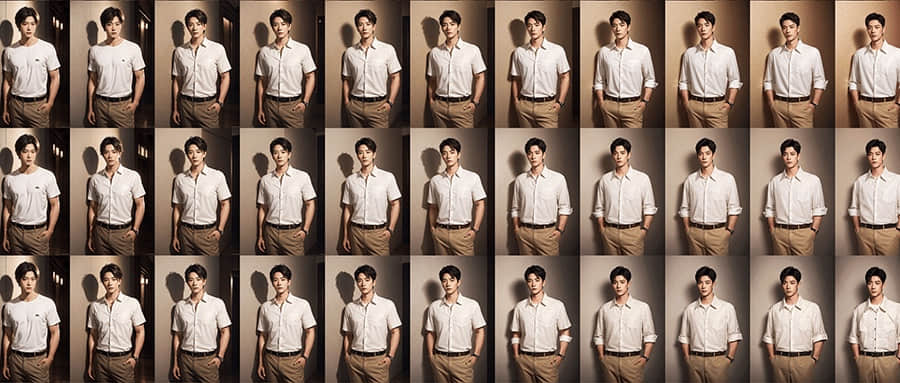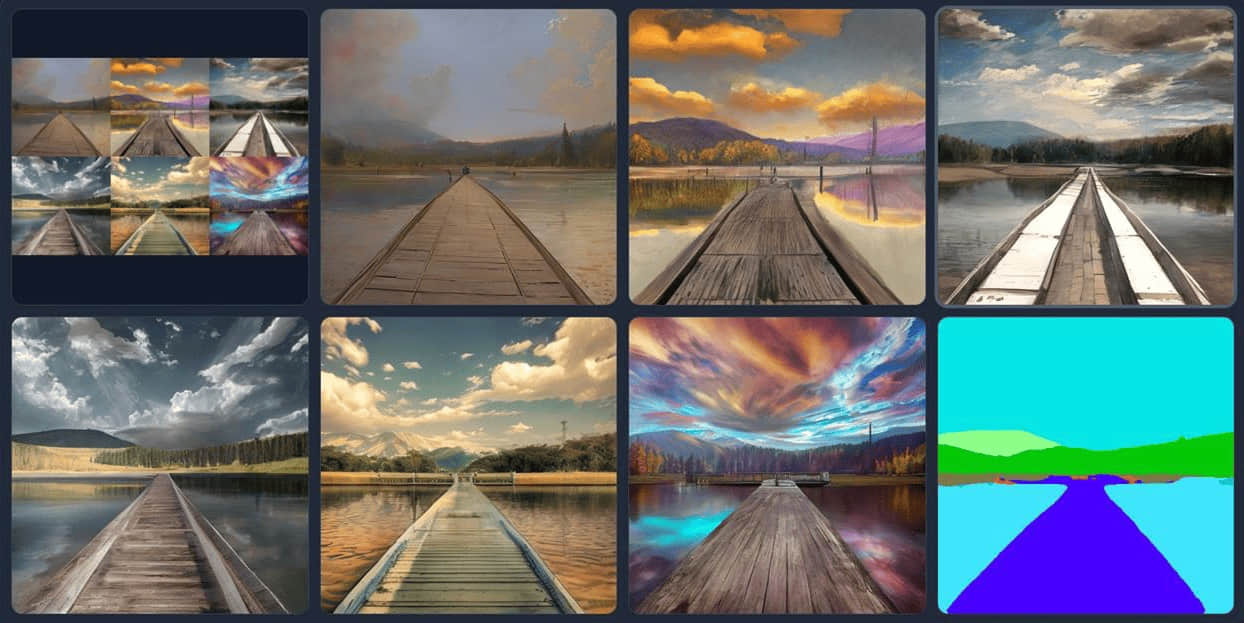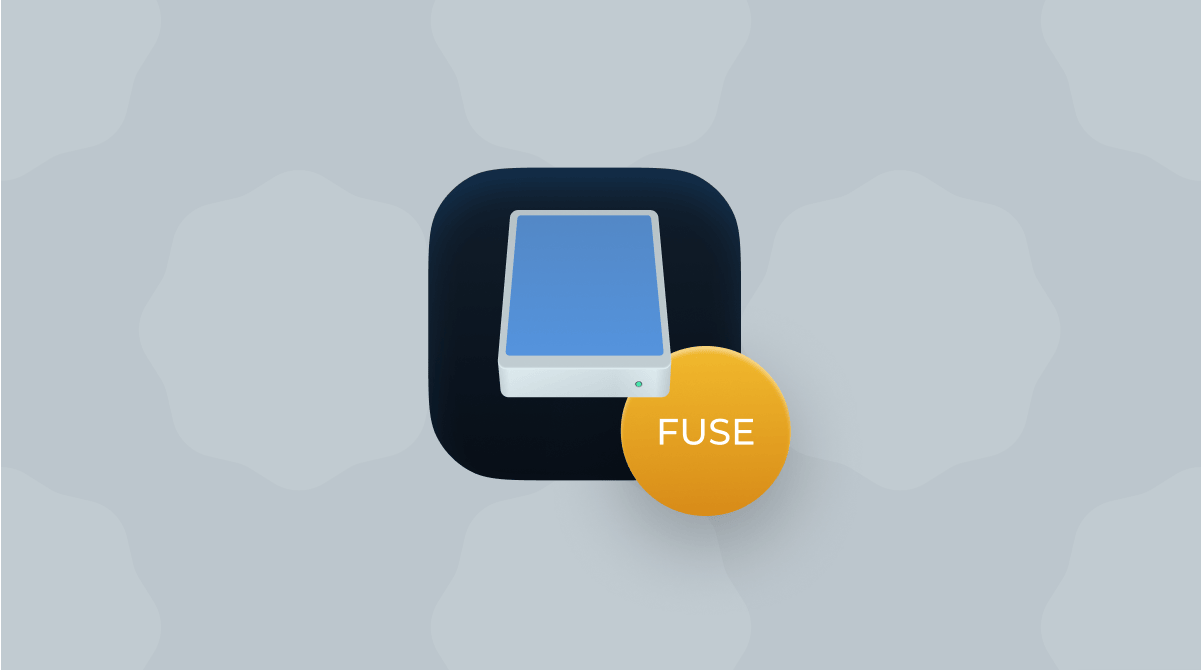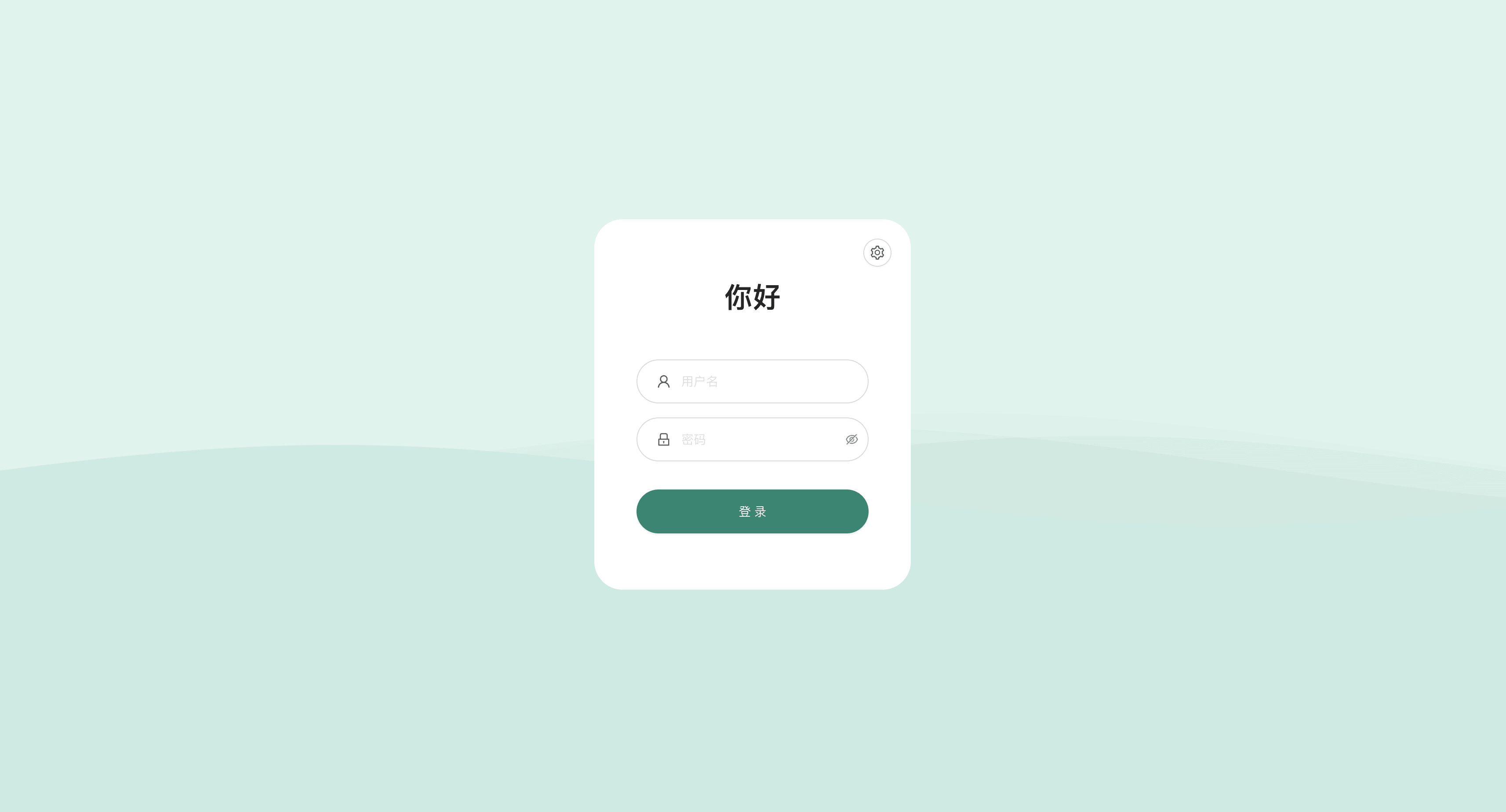Mac安装kohya_ss进行本地lora训练常见问题解决方案
方案一
1 | git clone https://github.com/bmaltais/kohya_ss.git |
方案二
步骤1.下载包并预热python。
1 | git clone https://github.com/bmaltais/kohya_ss.git |
步骤2.修改要求以避免GPU。
- requirements.txt -不要安装
onnxruntime-gpu,而是安装onnxruntime。
1 | ... |
- requirements_macos_arm64.txt -删除
tensorflow-metal。
1 | torch==2.0.0 torchvision==0.15.1 -f https://download.pytorch.org/whl/cpu/torch_stable.html |
步骤3.设置
1 | ./setup.sh |
方案三
1 | # metal用のpytorchをインストール |
加速器设置
1 | accelerate config # 终端输入命令 |
1 |
|
- 感谢你赐予我前进的力量
赞赏者名单
因为你们的支持让我意识到写文章的价值🙏
本文是原创文章,采用 CC BY-NC-SA 4.0 协议,完整转载请注明来自 Nanbowan!
评论
匿名评论
隐私政策
✅ 你无需删除空行,直接评论以获取最佳展示效果